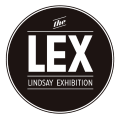BASICS OF SOCIAL MEDIA
How to tag us in your posts
Instagram:
- To create a post, click the plus sign in the bottom row of your screen in Instagram
- When you are finished writing your caption, find and tap the option below the caption window that says “Tag People”
- Type Lindsay Exhibition, tap on the option that displays our name and profile picture, then tap “Done”
- When you have successfully tagged us, it will now say lindsay_ex beside “Tag People”
- We will be notified that you have tagged us in a post and it will show up on our profile!
For more info, visit:
Instagram Help – How to tag people
Facebook:
- Begin making a post
- When you want to “tag” us, type the ‘@’ symbol, type Lindsay Exhibition, and choose our name from the list that will appear
- When you have successfully tagged us, our name will be highlighted in blue within the text of your post
- Remember to include photo or video!
- Hit Share (top right corner)
For more info, visit:
Facebook Help Center – Tagging
How to use hashtags
Instagram:
- Start at the bottom row of your screen, hit the plus sign to upload/take a photo (on the next screen you can add a filter if you want)
- Follow the process all the way through until you are asked to write the caption
- After the caption, use the ‘#’ sign to start your hashtag about anything (See “What Hashtags to Use when posting” )
For more info, visit:
Instagram Help – How to use hashtags
Facebook:
- Start writing a post/sharing a photo, type # and then a word that is relevant to your post (See “What hashtags to use when posting”)
- A successful hashtag will appear in blue
For more info, visit:
Facebook Help Center – How to use hashtags
How to send a D.M. (Direct Message)
Instagram:
- Tap the paper airplane icon at the top left corner of your screen when viewing your content feed, not in your profile
- Search Lindsay Exhibition in the search bar at the top of the screen
- Select the Lindsay Exhibition profile
- This will bring up a chat window where you can type a message and attach photos
- To attach a photo, tap the photo icon on the right, between the microphone icon and the plus sign icon
For more info, visit:
Instagram Help – Direct Messaging
Facebook:
Mobile Device (phone or tablet):
- Within the Facebook Messenger app, tap the pen and paper “compose” icon in the top right corner
- Search Lindsay Exhibition and tap on the profile, then tap “Done”
- The chat window will appear, giving you the option to type text, and add a photo or video
- When you are done typing, hit the paper airplane “Send” icon on the right side of the text box
For more info, visit:
How to Send a Private Message on Facebook
How to find stories
Instagram:
- Tap friends profile at the top of your news feed
- Tap profile picture to see the story
For more info, visit:
Instagram Help – How to see someone’s story
Facebook:
- Tap friends profile circle at the top of your news feed
For more info, visit:
Facebook Stories: The Complete Guide – Buffer Blog
How to find a filter
Instagram:
- Open your instagram Camera (top left corner, little camera icon)
- Scroll to the end of the filters (slide at bottom), tap “Browse Gallery”; tap on magnifying glass that will bring you to the search bar
- Enter what filter you are looking for
For more info, visit:
How to Search Filters on Instagram Stories – Elite Daily
Facebook:
- Tap the “Your Story” icon at the left side of the stories bar
- Tap the magic wand icon on the far left side of the screen at the bottom
- Scroll up/down to browse filters
For more info, visit:
How to Get Filters on Facebook Stories – Bustle
What Hashtags to use when posting (for LEX entries)
Hashtags can be used for a variety of different things, so here’s a view that could help your post:
#agriculture
#farming
#farm
#ontarioag
#family
#KawarthaLakes
#ruralontario
#lindsayontario
#LindsayEx
#ontariobeef
#dairyontario
#heritage
#youthinag
Social Media names (@'s)
Instagram: @lindsay_ex
Facebook: Lindsay Exhibition
How to highlight stories (Instagram Only)
How to highlight stories for the LEX Scavenger Hunts (Instagram Only!)
1. Go to your profile (bottom right corner icon)
2. Once on your profile, under the Highlights title, click ‘New’ (circle with a plus sign icon)
3. Select photos you want to highlight on your story
4. Once photos are selected, name your highlight Lindsay Ex Scavenger Hunt’
5. Click ‘Add’ (top right corner)
6. DM us when completed so we can check it out!